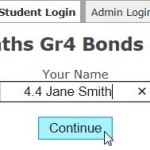What is TestMoz?
It is an on-line site where I go to create my own “Maths-on-line” questions and activities. The “Maths-on-line” tests are marked once the test has been completed. The programme marks and records the name and mark.
I shell post the codes as I move through the syllabus. Feel free use and complete the tests at will. There is a new code for each test or activity.
Why I use TestMoz
Since I started this, children are coming to me in the morning, to talk about Maths. That is a WOW.
I’m going to continue with this concept this year in the hope it helps you as a parent and the child benefits.
The work I have designed is linked to the classwork, tests and is also for drill purposes. During the afternoon/evening I go online to see who has been active on the site and print out a report.
How to use TestMoz
Go to the very very top line and type in “testmoz.com/and the code”.
Do NOT type in “https” or “www” or anything else.
One can right-click on the test, print it out then complete with pen and paper. Come back to the Testmoz and select or enter the answer. This is recommended for all activities except timetables and bonds, where speed is necessary. After a test has been completed, right-click and print out your test. This may be useful to fix/correct and understand what went wrong. Redo the tests often, even the test a grade below to help revise topics.
Refer to the picture below.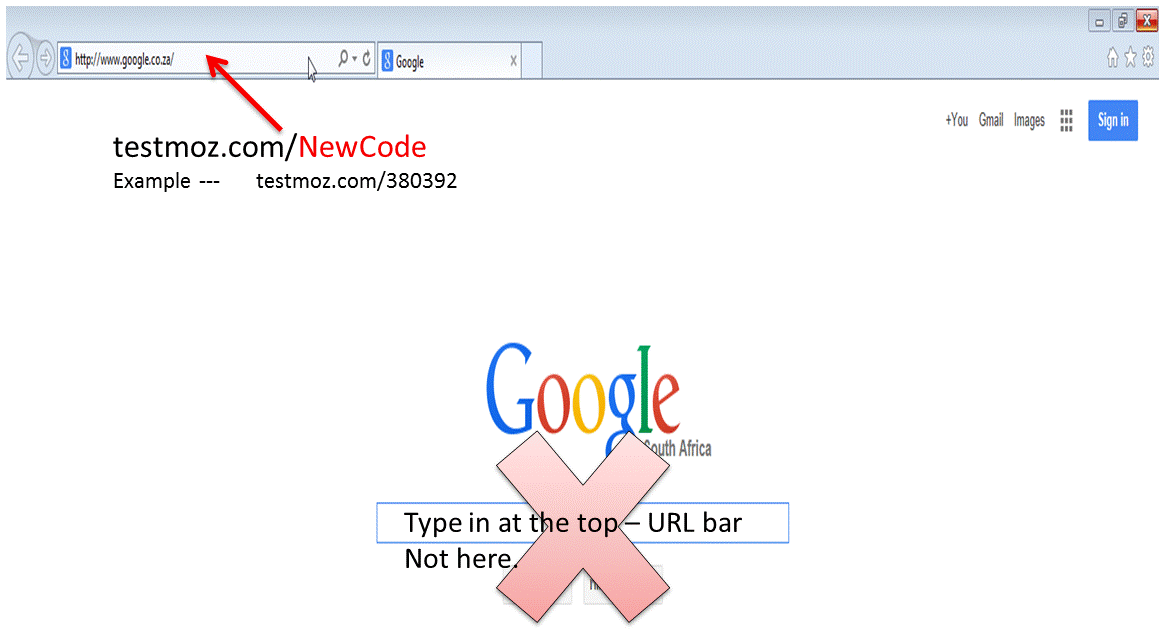
Type in class, name and surname and click “Continue”